No, AI Cannot Takeover the World - The WiFi Sucks!
Deconstructing the WiFi - What it is, How it works, Why it sucks, and Possible Ways to (seriously) fix it.
Its been a frustrating September for me and one of the reasons for that has been a sucky WiFi connection at my house!
In 2023, the most talked about tech topic has been AI. Specifically, the existential threat that humanity faces with AI. But realistically, how can AI destroy us when the WiFi connection sucks so much? And I mean that for real.
We have made great strides with technology in the past few years and what’s happening in the field of AI has been mind-boggling. But AI lives on the internet and the only way to access it is through network connectivity. That’s (an often overlooked and unconsidered) step 1.
As of April 2023, there are over 5.18 billion people in the world with access to the internet, of which, 4.8 billion used a WiFi to connect, i.e., 90% of the internet traffic!
And yet, even in the most developed countries, WiFi connectivity and speed continues to suck! So in this article, I thought of deconstructing the WiFi. We will discuss what a WiFi is, how it works, why it sucks, and possible ways to (seriously) fix it!
So, what’s a WiFi
A Wi-Fi is a wireless networking technology that uses radio waves to provide high-speed internet and network connections. The term "Wi-Fi" doesn't stand for anything but is often associated with "Wireless Fidelity."
Wi-Fi is based on the IEEE 802.11 family of standards. The Institute of Electrical and Electronics Engineers (IEEE) defines these standards, which dictate how wireless networks operate.
Frequency and Channels
Wi-Fi primarily operates in the unlicensed 2.4 GHz (Gigahertz) and 5 GHz bands, with newer standards making use of the 6 GHz band as well. These frequency bands are divided into channels, which can be thought of as lanes on a highway.
2.4 GHz offers 14 channels, but only 11 are typically available in most regions.
5 GHz provides more channels, which reduces the likelihood of interference.
Modulation
Wi-Fi employs various modulation schemes to transmit data. The most common modulation techniques are.
BPSK (Binary Phase Shift Keying): Used in 802.11b for lower data rates.
QPSK (Quadrature Phase Shift Keying)
16-QAM and 64-QAM (Quadrature Amplitude Modulation)
The modulation scheme selected depends on the data rate required and the operating environment.
Multiple Access
To handle multiple devices, Wi-Fi uses a method called CSMA/CA (Carrier Sense Multiple Access with Collision Avoidance). Devices first "listen" to ensure no other device is transmitting. If the "air" is clear, the device sends its data. If two devices transmit simultaneously, a collision occurs, and each device waits a random amount of time before retrying.

WiFi Generations
There are several Wi-Fi standards, each representing a generation of technology with its capabilities.
802.11a: Operates in 5 GHz, up to 54 Mbps.
802.11b: Operates in 2.4 GHz, up to 11 Mbps.
802.11g: Operates in 2.4 GHz, up to 54 Mbps.
802.11n (Wi-Fi 4): Can operate in 2.4 GHz or 5 GHz, supports Multiple Input Multiple Output (MIMO) technology, speeds up to 600 Mbps.
802.11ac (Wi-Fi 5): Operates in 5 GHz, MIMO and Multi-User MIMO support, speeds up to 3.46 Gbps.
802.11ax (Wi-Fi 6): Operates in 2.4 GHz, 5 GHz, and 6 GHz bands, introduces Orthogonal Frequency Division Multiple Access (OFDMA) and Target Wake Time (TWT), speeds up to 9.6 Gbps.

Security
Security is crucial in wireless communications to prevent unauthorised access or eavesdropping. Wi-Fi has evolved in its security protocols.
WEP (Wired Equivalent Privacy): Early security protocol, now deemed insecure.
WPA (Wi-Fi Protected Access): Improvement over WEP, introduced Temporal Key Integrity Protocol (TKIP) for encryption.
WPA2: Introduced AES (Advanced Encryption Standard) for encryption, which is more secure than TKIP.
WPA3: Newest standard, offers enhanced security features, including stronger encryption and better protection against brute-force attacks.

Range and Propagation
Wi-Fi signals propagate as electromagnetic waves. The range depends on factors like the frequency used (2.4 GHz signals travel farther but are more prone to interference, whereas 5 GHz signals have a shorter range but higher data rates), environmental obstacles, and the power of the transmitting device. Typically, indoors, a Wi-Fi network might cover a range of up to 50 meters, but outdoors, the range can extend up to 150 meters or more, especially with no obstacles.
Roaming
Wi-Fi supports roaming, where a device can move between different access points (APs) within a network without losing connection. This is facilitated through protocols that allow the device to identify and authenticate with the closest or strongest AP.
How does a WiFi work
So having covered all the basics of a Wifi, let’s get down to how the technology actually works. In this section, we will cover the external and internal parts of a WiFi and its functioning.
External Parts
Antennas: Radiate and receive electromagnetic waves. Modern routers often have multiple antennas, supporting MIMO (Multiple Input, Multiple Output) which improves both range and data throughput.
WAN (Wide Area Network) Port: Often coloured differently, this Ethernet port connects the router to an external internet source like a modem.
LAN (Local Area Network) Ports: These Ethernet ports allow wired connections to computers, TVs, and other devices within your local network.
USB Ports: Found in some routers for shared network storage or printer connectivity.
Reset Button: Restores the router to factory settings.
WPS Button (Wi-Fi Protected Setup): Allows for easy connection of devices without manually entering a password.
Internal Components
Processor (CPU): Like any computer, routers have CPUs to handle data packets, execute firmware instructions, manage connections, and more.
Flash Memory: Contains the router's firmware. Firmware is the operating software of the router.
RAM: Used for temporary data storage while the router processes and forwards packets.
Network Switch: Manages data across a network. In a home router, the switch controls data flow between the wired devices connected to the LAN ports.
Radio Transceivers: For wireless data transmission. Routers supporting dual-band or tri-band have multiple transceivers for 2.4 GHz, 5 GHz, and potentially other frequency bands.
Modulation & Demodulation Components: Convert digital signals into analog for transmission and vice versa when receiving.
Functioning
Initialisation: When powered on, the router's firmware is loaded from flash memory into RAM, where the CPU initiates the boot-up process.
IP Address Assignment: Using DHCP (Dynamic Host Configuration Protocol), the router assigns local IP addresses to connected devices.
NAT (Network Address Translation): Essential for home users. It allows multiple devices on your local network to share a single public IP address provided by your ISP. When devices request data from the internet, the router keeps track and ensures that returned data gets to the correct device.
Wireless Communication: Using its radio transceivers, the router communicates with wireless devices on set frequencies (like 2.4 GHz or 5 GHz). Communication standards like 802.11n (Wi-Fi 4) or 802.11ax (Wi-Fi 6) define how data is transmitted and received wirelessly.
Packet Switching: All data on the internet travels in packets. The router examines data packets received, determines their destination based on the IP address, and forwards them either to a device in the local network or to another network (like the internet).
Quality of Service (QoS): Some routers can prioritise traffic based on the type of data. For instance, video streaming or VoIP might be prioritised over standard web browsing.
Firewall & Security Features: Many routers incorporate a basic firewall to prevent unauthorised external access to the local network. Advanced routers might also have features like VPN support, parental controls, and guest network capabilities.
Wireless Security: Uses protocols like WEP, WPA, WPA2, or WPA3 to encrypt data transmitted wirelessly, preventing unauthorised access.
Why does the WiFi suck
Okay, so we understand what a WiFi is and how it works. Now we are coming to the main themes of this article. Why does the WiFi suck and how it can really be fixed. So let’s start with the first bit, the problem.
External Factors
ISP (Internet Service Providers) Limitations:
Bandwidth Throttling: Some ISPs deliberately slow down your internet connection after you've consumed a certain amount of data.
Shared Bandwidth: Especially in densely populated areas, the bandwidth provided by the ISP might be shared among multiple households, leading to peak-time slowdowns.
Infrastructure Issues: Old or outdated infrastructure (like copper instead of fiberoptic cables) can be a bottleneck.
Interference from Other Devices:
Electromagnetic Interference (EMI): Other electronic devices like microwaves, cordless phones, or baby monitors can operate on or near the 2.4 GHz frequency, causing interference.
Co-Channel Interference: In crowded areas, multiple Wi-Fi networks might overlap on the same channel, leading to interference. This is particularly problematic on the 2.4 GHz band which has fewer non-overlapping channels.
Adjacent Channel Interference: Networks operating on nearby channels can also interfere with each other, especially if channels are not appropriately chosen.
Physical Obstacles:
Building Materials: Materials like concrete, metal, and brick can severely degrade Wi-Fi signals. The placement of a router in relation to these materials can be a decisive factor in network performance.
Distance: The further away a device is from the router, the weaker the signal will be. Beyond a certain point, data rates drop dramatically, and connections can become unstable.
Internal Factors
Router Hardware Limitations:
Processor & Memory: Just like any computer, an underpowered CPU or inadequate RAM in a router can hinder its performance, especially when handling multiple devices or high-speed connections.
Antenna Design: The quality, number, and design of antennas can impact the router's range and signal strength.
Ageing Hardware: Older routers may not support newer Wi-Fi standards (like Wi-Fi 5 or 6), leading to slower speeds and less reliable connections.
Firmware and Software Issues:
Outdated Firmware: Running outdated firmware can make your router susceptible to bugs, security vulnerabilities, and performance issues.
Poor Quality of Service (QoS) Settings: Incorrectly configured QoS settings can lead to inefficient data prioritisation, negatively impacting activities like gaming or streaming.
Network Configuration Issues:
Incorrect Channel Selection: Auto-channel selection might sometimes choose a congested channel. Manual selection, based on network analysis, can sometimes yield better results.
Overloaded Networks: Too many devices on a single Wi-Fi network can strain the router, leading to dropped connections and reduced speeds.
Dual-Band Misconfigurations: Not utilising or misconfiguring a router's dual-band (2.4 GHz and 5 GHz) capabilities can lead to missed performance optimisation opportunities.
Security Overhead:
Encryption Overhead: Strong security is crucial, but encryption processes can introduce some overhead. While generally minimal on modern hardware, on older devices, this might impact performance.
Malicious Activity: If the network is compromised, malicious activities like a DDoS attack can consume bandwidth and degrade performance.
How to (seriously) fix it
This is the part where most articles diverge into “Self-Help” type of advise. “Get your WiFi closer to the device”, and “Reduce obstructions”, are some of the commonly shared pieces of “wisdom”.
But since the majority of the readership of this newsletter are engineers and technology enthusiasts, I would like to share some counter-cultural advise. How about, instead of fixing our distance to the WiFi, removing obstructions, and/or buying a better WiFi, we instead re-imagined the WiFi technology itself?
Now, I am a software guy so my knowledge on hardware isn’t extensive. But I am an engineer all the same, so I would like to share with you 8 ideas on how to REALLY fix the WiFi for the better of humanity. My hope is that these suggestions might inspire some of my readers to take up the initiative and go all “Elon Musk”, on the WiFi router. Here it goes:
1. Advanced Modulation Techniques and Error Correction:
OFDMA (Orthogonal Frequency-Division Multiple Access): Already a part of Wi-Fi 6 (802.11ax), it allows multiple devices to be served simultaneously, increasing efficiency. Further refining OFDMA techniques can optimise how data is sent and received. So this is a great place to get started. Instead of reinventing the wheel, perhaps we could just make some minor adjustments to the existing innovation that change the trajectory of the technology.
Advanced Error Correction Protocols: Modernise error correction to reduce the need for retransmissions, which can degrade the Wi-Fi experience. So far, our approach to this problem has been lazy at best.
2. AI-Driven Network Management:
Intelligent Channel Selection: Use AI to analyse the RF environment in real-time and dynamically adjust to the optimal channel, reducing interference and maximising bandwidth. No doubt we have the data available to train such models.
Predictive Analysis: Using historical data and AI, predict network congestion or potential interference sources and proactively adapt the network configuration. Think of it like the automatic transmission system in your vehicle. The router shifts gears not just based on requirement but also prior experience.
3. Dynamic Beam-forming:
Adaptive Antenna Arrays: Instead of static antenna positions, use adaptable antenna arrays that can change the directionality of signal broadcasts based on where devices are. This could provide stronger signals to devices in use while minimising interference to others. This would also be a major upgrade from those hideous “WiFi Boosters”, that just suck the bandwidth off the WiFi.
User-Profile Based Beam-forming: The router could create profiles for regular users and devices, adapting its beam-forming strategies based on past behaviours. Here’s another angle where AI can be used.
4. Mesh Network Evolution:
Intelligent Mesh Nodes: Rather than passive relay points, each mesh node can become an intelligent decision point, analysing network health, and optimising data pathways in real-time. Mesh networks for internet were almost impossible to think of in the early 2000s due to a lack of devices. But with the smartphone revolution, things have massively changed. We have more phones than people on earth.
Seamless Roaming with AI: We can take the same mesh network concept a step further by adding some AI goodness in it. As devices move, the mesh network can predictively adjust its pathways, ensuring that devices always have a robust connection even before they switch nodes.
5. Quantum Communications:
Quantum Key Distribution (QKD): The fundamental principle of quantum mechanics where measuring a quantum system disturbs the system. This can be used to create an ultra-secure communication channel, as any eavesdropping can be detected.
Quantum Repeaters: These can strengthen and extend the range of quantum signals, making quantum communication more practical over long distances. Anyone who manages to create a QKD network with Quantum Repeaters will affectively disrupt the ISP and WiFi router industries.
6. Environmentally Adaptive Networks:
Material Recognition: This is a simpler solution if you don’t feel like going all QUANTUM. Equip routers with the ability to recognise common building materials, allowing them to adjust signal strength or directionality based on the interference posed by specific materials.
Environmental Sensing: Using sensors to detect environmental conditions (like humidity, which can affect signal propagation) and adjust router behaviours accordingly.
7. Edge Computing Integration:
Local Data Processing: By integrating edge computing capabilities, routers can process data locally, reducing the need to send all data to the cloud or centralised servers. This can reduce latency and improve overall network responsiveness. It reminds me a little of the plot from the HBO episode series, “Silicon Valley”. While nothing becomes of it (spoiler alert) in the episode series, my hope is that engineers would make some strides in edge computing in real life to build an open sourced and secured edge network.
Localised AI Processing: Shift AI-driven network management tasks from the cloud to the router itself, ensuring real-time, low-latency network optimisations.
8. Advanced Power Management:
Energy-Harvesting: Integrate technologies that allow routers to harvest energy from ambient sources (e.g., solar or RF energy), ensuring consistent operation even during power outages and reducing energy costs. Do it right, and who knows, maybe Tesla will acquire you.
So here are the 8 research based ideas for seriously fixing the WiFi. Instead of pinning it on the heads of consumers to figure out where to place the WiFi and how many devices to connect, instead we create a WiFi that does not have such limitations in the first place. It will also be a great service to our future AI overlords who heavily rely on the internet for their survival. Fixing this problem could help you get in their good graces. As the old adage goes, “If you can’t beat them, join them”.





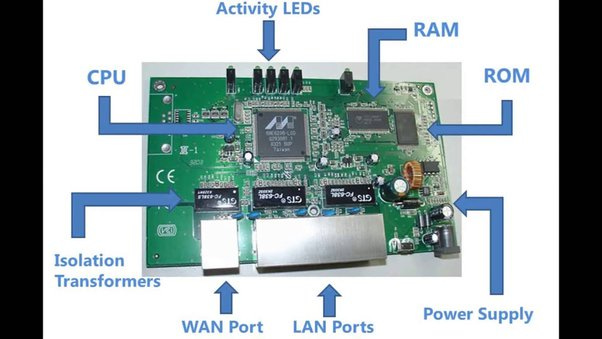
Feels like a combination of optimization of what's existing (by way of Ai, of course) and satellites from space starting to provide high-speed internet may begin to close these gaps over the next decade, but will that be sufficient?